Do you like my new font? I'm still playing with it and not totally sure if I'll keep it like this. But for now I love it!
Do you want to learn how to do this also? It's REALLY easy!!
Okay step #1:
Go to http://www.thecutestblogontheblock.com/ {They also have GREAT free backgrounsd and all a bunch of other great tips!}
Step #2:
Click on the link in their toolbar that's labeled "Secrets"
Step #3:
Click on Secret #5: How to change font on your blog.
Step #4:
It then gives you 4 choices of different font's you can choose that are not defult in blogger. Follow the directions on that page and TaDa you have a new font!
Okay do you want to customize it even farther?! Alright alright.
You can use any font you want. Open up the widget that you saved the HTML in. Now this part is a little tricky if you are not used to playing with HTML. Good news is that if you mess it up then you can just recopy it and start over :)
Okay here is a small sample of the HTML. See the spots I HIGHLIGHTED with red? This is the name of the font. Choose a new font that you want. Say you want Monotype Corsiva {That's what I changed my to}. Go through each place that the defualt font is at {In this case "Lucinda Handwriting"} and replace it with your font name. Do not change anything else. Leave all the punctuation there.
Also notice the 13px highlighted in purple? This is the size of the font. Some fonts need to be bigger in order to read them. To make your font either bigger or smaller change this #. Do not change the PX..leave that there. Only change the number. For example I increased mine to 20.
This is what my new HTML looks like: Font changed to Monotype Corsiva and size increased to 20px.
These are just two small samples of the overall HTML. Replace the font name and size in each place it shows up in the HTML.
If you have any questions in this process let me know! :)
And if you sue this tutorial then let me know so I can go check it out on your blog! Good luck and happy blogging!!

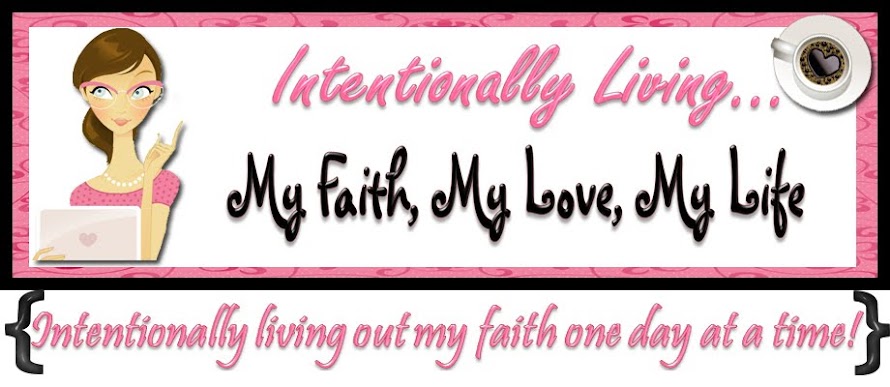

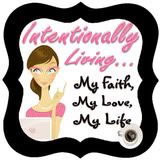











Yay! Thanks for the tutorial! I've always wondered how to do this. However, I don't see any monotype coriscova on your blog. The post font does seem a little different and further spaced though... Is the new font in the sidebar labels perchance? I DID change the font for the scrolling marquee on my blog to be edwardian script - which shows up on FireFox, however on Internet Explorer, it shows up as just a bold block font. Any ideas why? You know I'm always full of design question for you :-) Hugs, ~K
ReplyDeletevery cool! when I grow up I want to know how to read the html code. :)
ReplyDeleteFantastic Tips! I love "palotino Linotype" - it's my favorite! I may have to do this later on, when i work on my blog some more :)
ReplyDeleteIt may be that the computer you are viewing it on doesn't have this font downloaded? That may be an issue, Kristin? Just a thought.
ReplyDeleteGreat tuitorial, Jamie! You are full of knowledge ;)
Loving the tutorial on the fonts. I must do this!!! I'm all about cuteness :)
ReplyDeleteThanks for the tip!