Hey Everybody! I've decided to do a series on Blog design!
Now first of all, I am NOT an expert. I have never had any training or anything. I know how to play with HTML but don't really understand it. But I am good with the internet and figuring things out! haha.
I have been playing with HTML and designs since way back in Middle school (WOW!!!) and myspace layouts! And now I have moved on to Blogger!
Blogger is the only one I am familiar with right now but many of these tutorials will work in most blog sites.
So the first thing before beginning this series that I thought would be good to know how to do is make a Test Blog. A test blog is a great way test out all of your backgrounds, headers, and anything else without making your real blog look all wacky!
I actually have two test blogs because I'm always trying new things hehe.
How to Make a "Test Blog"
2. Name Your Blog. Name is something Like "Jami's Test Blog" or just "Test blog" or something to that effect.
Then fill in the url you want. This doesn't really matter since you won't be giving it out to people. Maybe take your current url and add test to the end.
3. Now choose the template. If you want to alter it and all then pick the first option "Minima". This is the best template that allows you to alter everything you want!
4. You're Done!
Now you can start playing around with your design and your real blog won't be effected. Okay now let's make your Test Blog not show up with your real blog!
So to hide your test blog...
How to Hide your Test Blog
1. Go back to your dashboard.
2. Go to "Edit Profile" on the left hand side.
3. Under the privacy heading look for the link called "Show My Blogs". Click on the link to the right called "Select Blogs to Display". You can then select which blogs you want to show up on your profile.
So this way all your secret blog designs will stay secret until you reveal your all new design to everyone :D
I know this is a pretty simple tutorial but is essential to know before we begin more advaced tutorials.
Please let me know if you are having any trouble with this and I'll try to help! Good luck and let me know what kind of tutorials you would like to see!
Happy Blogging :D
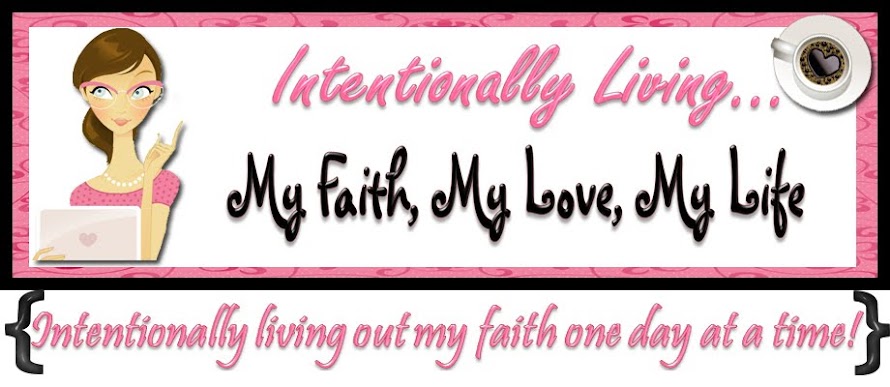
THIS IS SO HELPFUL!!!!!!! Seriously, Jami :)
ReplyDeleteI am wanting to re-do my blog but don't want to make changes and save on my current blog. you are GENIUS! Thanks for taking the time to do these tutorials - keep them coming!!
What a wonderful idea. I just recently started a blog too. Now I can run a test blog. Delighted to meet you, I hope you don't mind if I splash around a bit to get to know you. Such a fun and spunky place you have here.
ReplyDeleteSplashing,
Sara
I wish I had this when I started.. it would have been marvelous :)
ReplyDeleteThanks for stopping by my blog.... Have a great weekend!
You have such a lovely blog.
I'm following you back from Friday Follow. Thanks for stopping by Simply Sweet Home. Hope to see you again! And I'd love for you to link up for Friday Favorites!
ReplyDeleteVery cool! Jamie, I'm excited to try this! I love decorating a room, and moving things around, to see how they'll look. I've been thinking about how much designing a blog is like decorating a room, and how much I love to play around with it and "see it"--so this is going to be sooooo much fun!! I Can't Wait!
ReplyDeleteBlessings,
Wendy
Hey Wendy! Thanks!! I didn't know if this post would be helpful to people! I'm so glad that it is!!
ReplyDeleteAnd I LOVE your analogy of decorating a room! It's soo true!! And I love having a test blog to be able to try out all the different style and color patters!!
Thanks for stopping by wendy! Your words are always so encouraging :D
Jami
oh good Ria! I'm so glad that this is helpful! I love having this on my blog!! Whenever I make a new design I have to alter it and put it up a trillion times before it looks just right. this way you can do it behind the scenes hehe! thanks for stopping by Ria! :D
ReplyDeleteHey Jamie! I haven't been over here for too long! Sorry! I'm back, and reading old posts, and wanted to tell you that I used this tip and have created a 3-column blog, that I hope to unveil one of these days! I'm a little scared to actually "do it". Some of the elements can't be added until I change it. All the AdSense stuff, do you know if it automatically goes over? Anyway, I have spent a lot of time working on it--that's why I havent had time to read and visit my friends very much. Have you been house-hunting? What's new?
ReplyDeleteBlessings,
Wendy